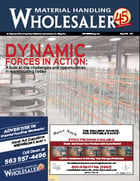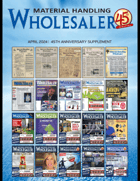Brady releases three new LabelMark- 6 Software How-To videos
Brady released a series of three new LabelMark™ 6 Software how-to videos. The videos guide users through configuring default settings, creating a template and creating a custom part.
“Brady’s LabelMark software takes the hassle out of tedious label jobs, such as panel markers, equipment labels, wire and cable labels. Our new videos take the ease of use of this intuitive software a step further,” says Steve Caster, global product specialist, software for Brady. “These videos provide clear explanations and visuals to guide users through the functions they need to create custom labels throughout their workplace.”
From basic label design and printing to advanced import and editing options, Brady’s LabelMark software improves the label-making experience for the electrical, industrial, aerospace, laboratory and telecom industries. It features built-in templates, wizards, fixed-text labels and free-form designs to easily create and print custom labels.
These three new videos are an addition to the previous videos in the series, including:
- Introduction to LableMark Design Software
- How to Make a Label LabelMark 6 Software
- How to Import Data from Excel to LabelMark 6 Software