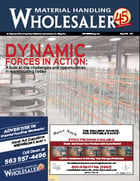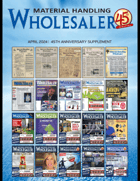Brady releases new Brady Workstation label creation platform
Brady released Brady Workstation, an app-based program for creating and printing labeling and safety identification materials.
“Brady has revolutionized its label-creation software,” says Candace Spears, global product manager for safety and facility ID software at Brady. “As consumers, we’ve come to expect consistency across our technology, and this is exactly what we’re bringing to our customers. Brady Workstation allows you to create labels that meet your labeling needs within the all-too-familiar world of apps. For example, if a customer is creating a sign, we have the Express Signs app. And for a pipe marker, we have the Pipe Marker app.”
There are five apps currently available to download, including the Custom Designer app, Pipe Marker app, Arrow Tape app, Lockout Writer app and Express Signs app. Each app walks users through the necessary steps to quickly and easily make the label of their choice. Additional apps will be released throughout the year to align with common industrial labeling needs. Some apps are free, while others are paid with the option of a 14-day free trial.
The Lockout Writer app is the latest addition to Brady Workstation, allowing users to create compliant lockout/tagout labels, tags and procedures. This app includes procedure printing templates, simple translation between set languages, easy-to-use image editing for callouts, and import capabilities from Lockout-Pro™ software. It also features drop-down menus for easy navigation between hazards, energy sources and devices.
“We understand labeling may not always be a top priority, so it’s important to get the job done quickly, but also get it done right. To help you achieve this, we’ve built in regulations and standards that allow you to design labels in just 1-2 screens at most. With this simplified label creation approach, you can get your labeling done effectively and efficiently,” adds Spears.
Once created, the labels can be printed on Brady’s BBP®31, BBP®33, BBP®85 and GlobalMark®2 printers. If you don’t have a printer, you can send it to [email protected] for printing.