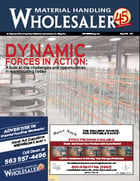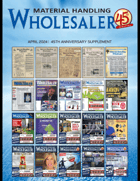Brady releases eight how-to videos for the BBP™31 printer
Brady released a series of eight how-to videos on the BBP®31 sign and label printer. The videos guide users through a step-by-step process to quickly and easily complete common printer tasks.
“In an effort to make sure printer users maximize their investment, we chose the video topics based on common BBP31 printer questions that our technical support team encounters,” says Lori Aeschbacher, global product manager for benchtop printers at Brady. “With the visuals and explanations on the how-to videos, users will be able to learn more about the unique capabilities and best practices of their printer.”
The video playlist includes tutorials on:
- Changing supplies (label rolls and print ribbons)
- Changing default settings to customize the user experience
- Creating labels, including specific applications like arc flash and pipe markers
- Utilizing label type options and layout
- Fixing common error messages
- Cleaning the printer
- Upgrading firmware
- Uploading and adding graphics to labels